Many modern HD receivers like the Technomate TM5402 HD receiver, have a USB socket. You can use the USB facility to Update the software or add a USB hard drive for recordings or make a copy of your software or channel list including favourite groups.
Updating Software
The ordinary pen type memory stick can be used in the Software transfer menu to update the software, Technomate have made it very simple to do .These files are small, most memory sticks are 1Gb or more , so quite adequate for the job
- Download the new software onto your memory stick.
- Navigate to the USB menu
- Go to File Transfer
- Navigate to your new software file and press ‘OK’
Fitting a USB Hard Drive for Recording
Your recording drive should be powered via the USB cable, most modern drives are ok. The best I have found and those recommended by Technomate tech departments are Western Digital. The older slower drives tend to be power hungry and will not work properly. Size: keep to 500Gb or smaller, the bigger 1Tb size tends to slow down the operations, a 500Gb is perfect, giving smooth playback and no picture break up.
The Technomates and others are fussy about the file system. To avoid any problems use the GuiFormat partition program to format your USB drive. You can download it here. It executes in seconds. Most modern laptops no longer are capable of partitioning drives with FAT32. The FAT 16x and 32x are NOT the same ! They can cause the unit to report a speed error, or just not work at all.
Recording
Either use the RED record button on the handset , for instant record, or the timer menu.
On the German channels the on screen guide can be used to set up timer recordings, simply navigate to the programme to be set for recording and press ok. See full article

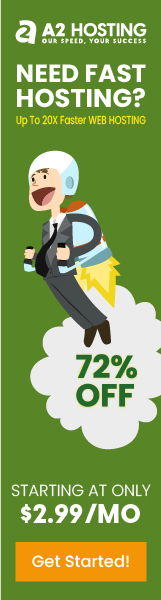


Leave a Reply