If you have been using a Technomate TM 5200 or 5300 or 5400 SD receiver or a TM5402 HD receiver, you can use the USB facility to Update the software and add a USB hard drive for recordings. The ordinary pen type memory stick can be used in the Software transfer menu to update the software, or save a list of channels that you have painstakingly sorted into favourite groups. You can then use the file in another Technomate receiver.
USB Drive
Once you have partitioned the drive using a PC for FAT32 file system, the drive is ready to connect to the Usb port on the front or back of your receiver. It should then be formatted on the receiver, to be fully ready for use , recording.
On the German channels the on screen guide can be used to set up timer recordings, simply navigate to the programme to be set for recording and press ok. See full article

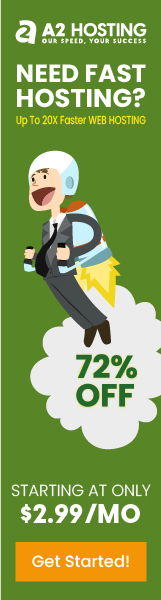


Leave a Reply